My sister and I love to play the board game Guess Who when we get together. Yes, I know. I'm in my 30's and she is in her mid 20's and we still play kid board games. A few years ago I got the idea to customize our game with the faces of our extended family. It turned out great and makes the game even better. Just think of the possibilities. You could ask "Does your person have a bald head?" - which could describe grandpa or the new baby in the family. 

HOW TO DO IT:
Step 1- FIND PICS
Pick 24 favorite family members or friends. Find head shots of them or crop your favorite pics into a head shot. I copied and pasted pics into a word file and resized them to fit the holders in the game (this made printing on one page easier). The size of the holders depends if it is a newer or older version or travel size.
Once they were all the right size I printed that page onto white card stock and cut them out. You could use a nice scrapbook paper so the back will have a pretty design while you print the pics on the white side. Print three sets, one for the draw-card pile and a set for each player's board.
Step 3 - REPLACE
Replace all the cartoon face cards with your family faces. The holders are a little tricky to work but the older version seems to be more sturdy. Place one set of cards in the draw pile and you're ready to play.
Step 4 - PLAY
Use standard questions or more personalized questions. "Does your person play the banjo?" or "Does your person like to ride bikes?"
GET GEUSS WHO:
The game can still be purchased at most game retailers. Click here.
I found 3 more copies of the game (1 large & 2 travel size) at a thrift shop (a great place to find board games). I also plan to convert them into family games to give as custom gifts (I gave this copy to my sister). These game pics are 5 years old and I've had 2 kids since I made this it so I need to make a new game to keep at my house.
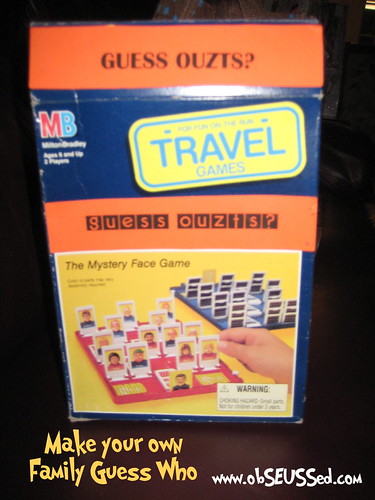

See another Guess Who Personalized example with closer pics At Second Street. Scroll to middle of post.
Another great example at The Madsen Times blog
This project is linked to the Tatertots & Jello blog weekend wrapup party. Take a look at what other bloggers are creating by clicking the button below:







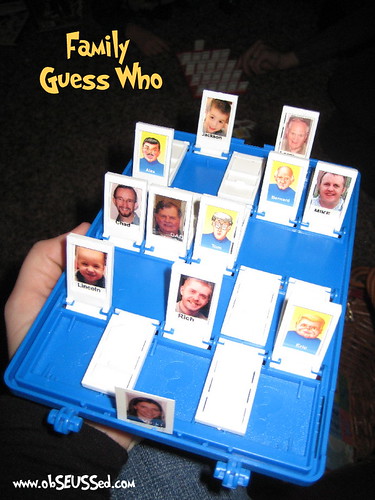


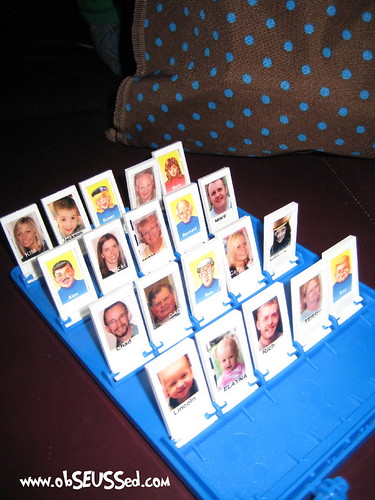



2 comments:
I love this! Guess Who has always been one of my favorite games since my sister bought it for me as a kid one Christmas. My husband and I play it often. I would love to make a family version. Thanks for sharing the how-to!
Stopping by from T&J Weekend Wrap Up. Have a wonderful weekend!
Lorene
just Lu
This is great, I saw a website called Fancy Features that have gone one step further!
http://www.fancyfeatures.com/shop/personalised-guess-who/
Post a Comment
What do you think? I'd love to hear what you have to say about this. Thanks so much for visiting obSEUSSed!